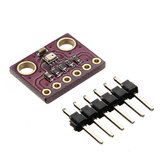IIC I2C TWI SPシリアルインターフェースポートモジュール5V 1602 LCDアダプターGeekcreit for Arduino - 公式Arduinoボードと動作する製品
お客様レビュー
- すべてのレビュー (364)
- 画像 (41)
- ビデオ (1)
レビューの一部は自動翻訳されています。
-
03/04/2014
I used this with a Microchip PIC development board to interface to a 20x4 LCD display. With only 4 wires (including 2 for power) it's simple to set up and uses far fewer ports than the standard LCD parallel interface. As delivered the address pads A0 A1 and A2 are open but pulled high - so the I2C address is 0x4E. Ports P7,P6,P5,P4 of the PCF8574 interface to DB7,DB6,DB5,DB4 of the LCD Display. Port P3 is hard-wired to the backlight via a transistor: 1 = on / 0 = off. It's great that the backlight can be switched on and off via software with no additional hardware required. Port P2 is the display bit clock : E = 1 -> E = 0 active. Port P1 is R/W hardware Read/Write bit hardware : Read = 1 / Write = 0, so reading from the LCD display is possible, if required. Port P0 is RS Register Select : CmdReg = 0 / DataReg = 1. Display driver is HD44780 compliant. A great buy! I won't be interfacing to an LCD in future without it.
コメントオリジナルを表示 -
16/05/2015
I bought some of these and found out that there are different models which need different pin configurations. Here is a beginners guide for the ones from Bangood: http://safe-power.appspot.com/i2c-en.html You need to download one library, and you are ready to enjoy LCDs on your arduino with only 2 Arduino pins occupied (plus GND and VCC). This little board saves you time and pins :-)
コメントオリジナルを表示 -
 FabianVIP1CL18/01/2019
FabianVIP1CL18/01/2019Good quality.
コメントオリジナルを表示 -
14/02/2021
モロッコへの到達と良好なパッケージング品質
コメントオリジナルを表示 -
09/04/2021
nice product. its really helpful to reduce the pins needed on a lcd. cool to see that there is a jumper include to enable or disable the onboard led. can be helpful in low power situations. the product was not damaged in shipping and the quality looks great!
コメントオリジナルを表示 -
11/09/2020
よくよく受け、よく梱包。 まだそれらをテストする必要があります
コメントオリジナルを表示 -
 kabenerVIP3NL27/02/2017
kabenerVIP3NL27/02/2017The I2C interface module works fine on my blue 1602 LCD module. The I2C address is 0x27 out of the box so remember to modify your code accordingly. There is a very clear description that can be found here: http://arduino-info.wikispaces.com/LCD-Blue-I2C. It clearly describes the different available versions of the I2C interface. The one I received was version 3. When I first connected it and run the sample code I adjusted for the 16x2 display it did not seem to show any information on the display. The root cause was the potentiometer on the I2C interface not to be setup correctly out of the box. I needed to adjust it to change the contrast and show the characters on the screen. So I am happy with this interface as it reduces the connection to only 4 wires (2 for the power supply and 2 for the communication).
コメントオリジナルを表示 -
20/08/2013
After receiving item, I test it with good results. Runs fine.
コメントオリジナルを表示 -
08/07/2020
最初の試みで作業終了。 トリマーのコントラストを適切に設定してください: ディスプレイ上の文章は、それが動作しないと思われるほど暗く見えることがあります。 I2Cスキャナ(Arduinoサイトで簡単に見つけられるコード)でアドレスを検索し、0x27という結果になりました。 アドレスを変更するには、トリマー近くの A0-A1-A2 ポイントにジャンパを半田付けする必要があります。 最初のショットで 働いた。 ディスプレイのレタリングが機能しないほど薄くなる可能性があるため、トリマーとのコントラストを調整してください。 サンプルのI2Cスキャナ(Arduinoのウェブサイトで簡単に見つけることができます)でアドレスを検出しました。 アドレスを変更するには、トリマー近くのピッチA0-A1-A2にジャンパを溶接する必要があります。
コメントオリジナルを表示 -
19/10/2018
nice package
コメントオリジナルを表示