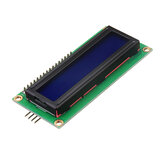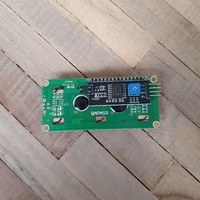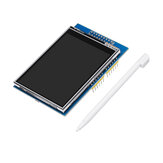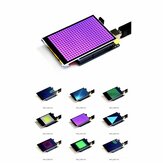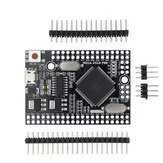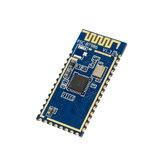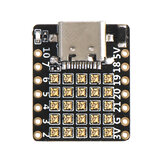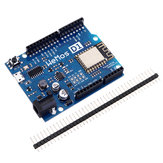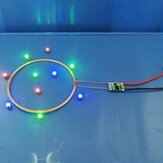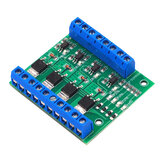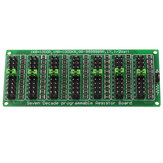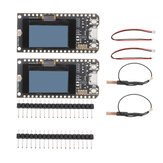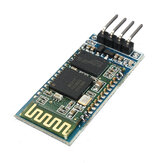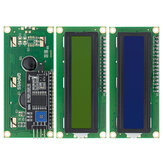Geekcreit® IIC / I2C 1602 ブルーバックライトLCDディスプレイモジュールGeekcreit Arduinoと連携する製品 - 公式Arduinoボードと動作する製品
お客様レビュー
- すべてのレビュー (1047)
- 画像 (101)
- ビデオ (2)
レビューの一部は自動翻訳されています。
-
14/02/2015
Good display. You need to set the potmeter to see characters. First run a program to display characters. I used library https://bitbucket.org/fmalpartida/new-liquidcrystal/downloads Instruction for installation of that library http://arduino-info.wikispaces.com/Arduino-Libraries#NewLib Finally an example program can be found at http://arduino-info.wikispaces.com/LCD-Blue-I2C the last program, only modified it for address 0x27 and 16 x 2 characters For all library routines have a look at your library documentation, in my case C:\Arduino\arduino-1.05\reference in file LiquidCrystal.html
コメント (1)オリジナルを表示 -
05/09/2015
Hi all - I used the banggood recommended library: https://app.box.com/s/dl5ntat7o0f3okee9suo though the example hello world didn't work at first. I used I2C scanner (http://playground.arduino.cc/Main/I2cScanner?action=sourceblock&num=1) which detected it at address 0x3F rather than the documented 0x27 default (and 0x20 setting in the example code!). just correct this line in the example and it works great!: LiquidCrystal_I2C lcd(0x3F,16,2); // set the LCD address to 0x3F for a 16 chars and 2 line display Thanks!
コメントオリジナルを表示 -
19/12/2015
So here it is, for all the noobs like me: 1. Connect the screen with SDA to A5 (Arduino UNO) SCL to A4 2. Go to http://playground.arduino.cc/Main/I2cScanner Copy the scanner code and run it. Get the adress . Mine was 0x3F. 3. Get the New Liquid Crystal Library at https://bitbucket.org/fmalpartida/new-liquidcrystal/downloads. 4. Include these libraries in your sketch: #include #include #include 5. Copy and paste this code: #define I2C_ADDR 0x3F // <<----- Add your address here. Find it from I2C Scanner #define BACKLIGHT_PIN 3 //This is the correct pinout definition #define En_pin 2 //for this screen! Several other #define Rw_pin 1 //exaples have wrong ones! #define Rs_pin 0 #define D4_pin 4 #define D5_pin 5 #define D6_pin 6 #define D7_pin 7 LiquidCrystal_I2C lcd(I2C_ADDR,En_pin,Rw_pin,Rs_pin,D4_pin,D5_pin,D6_pin,D7_pin); void setup() { lcd.begin (16,2); // <<----- My LCD was 16x2 // Switch on the backlight lcd.setBacklightPin(BACKLIGHT_PIN,POSITIVE); lcd.setBacklight(HIGH); lcd.home (); // go home lcd.setCursor (5,0); // 3 is position on row,0 is top row lcd.print("H"); delay(500); lcd.setCursor (6,0); lcd.print("E"); delay(500); lcd.setCursor (7,0); lcd.print("L"); delay(500); lcd.setCursor (8,0); lcd.print("L"); delay(500); lcd.setCursor (9,0); lcd.print("O"); delay(1000); lcd.setCursor (5,1);//0 is position on row,1 is bottom row lcd.print("WORLD"); delay(1000); lcd.clear(); delay(500);} void loop() { lcd.home(); lcd.setCursor (0,0); lcd.print("LOADING "); delay(1000); lcd.clear(); delay(1000); }
コメントオリジナルを表示 -
 xjikkaVIP1CZ23/04/2018
xjikkaVIP1CZ23/04/2018Works on i2C address 0x27 on first try...
コメントオリジナルを表示 -
 BlastoutVIP3DK18/05/2016
BlastoutVIP3DK18/05/2016Came as described, fast from EU warehouse. Got it working pretty quick after a few guides and how to setup (never played with I2C or LCD screens before). With the library for arduino I found it's easy to use once setup done. As many others it arrived out of focus, need to adjust the potentiometer on the back - also I was a bit confused why it didn't seem to work when connecting the arduino to computer (1 full line of black squares, one blank line)... But opening serial monitor (if a serial is set in the code) or uploading code seems to reset it. Connecting arduino to a powersource (vin) it works normally first time. I guess it's the connection to computer that makes a problem, but uploading code or resetting it with serial monitor starts everything. All in all very pleased, and more will be ordered for other projects. Actually I ordered this for another project but now it's used... Need a new already :) The only thing I don't like is the pins on top of the screen, they are long - but a wirecutter fixes that quick (photo).
コメントオリジナルを表示 -
09/04/2015
//NOTE: Tested on Arduino Uno on I2C pins are A4==SDA, A5==SCL #include #include #include #define I2C_ADDR 0x27 // <<----- Add your address here. Find it from I2C Scanner #define BACKLIGHT_PIN 3 #define En_pin 2 #define Rw_pin 1 #define Rs_pin 0 #define D4_pin 4 #define D5_pin 5 #define D6_pin 6 #define D7_pin 7 int n = 1; LiquidCrystal_I2C lcd(I2C_ADDR,En_pin,Rw_pin,Rs_pin,D4_pin,D5_pin,D6_pin,D7_pin); void setup() { lcd.begin (16,2); // <<----- My LCD was 16x2 // Switch on the backlight lcd.setBacklightPin(BACKLIGHT_PIN,POSITIVE); lcd.setBacklight(HIGH); lcd.home (); // go home lcd.setCursor (3,0); // 3 is position on row,0 is top row lcd.print("LCD_I2C_16x2"); lcd.setCursor (0,1);//0 is position on row,1 is bottom row lcd.print("Only 2 pins used"); } void loop() { // Backlight on/off every 3 seconds //lcd.setCursor (0,1); // go to start of 2nd line //lcd.print(n++,DEC); //lcd.setBacklight(LOW); // Backlight off // delay(1000); //lcd.setBacklight(HIGH); // Backlight on //delay(3000); }
コメントオリジナルを表示 -
14/07/2020
不良パッケージ、それが到着したときピンはすべて曲げられ、簡単にすぐに配信まっすぐにされました。
コメントオリジナルを表示 -
 mchavesVIP3BR09/12/2018
mchavesVIP3BR09/12/2018Nítido, perfeito, bem embalado, ótimo acabamento, sondas perfeitas e sem pontas. RECOMENDO
コメントオリジナルを表示 -
 raghavaVIP1IN27/10/2018
raghavaVIP1IN27/10/2018Great product, the main advantage is that it is working by utilising the lesser RAM and happy with the product.
コメントオリジナルを表示 -
27/11/2020
それは素晴らしいディスプレイであり、静電気防止のラップと余分なクッションのためのいくつかのバブルプラスチックでかなりよく保護されています (また、スクリーンには保護フィルムを持っていた)。
コメントオリジナルを表示