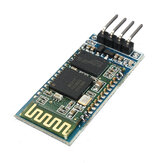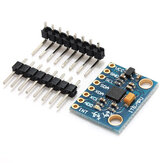BGC 3.1 2軸ブラシレスジンバルMOS RCドローン用ミニGY6050センサ付きコントローラ
お客様レビュー
- すべてのレビュー (294)
- 画像 (20)
- ビデオ (2)
レビューの一部は自動翻訳されています。
-
17/01/2015
Note that it does not have the Alexmos V2.3B5 firmware as noted, it has the V2.2b2 :Get the GUI here http://www.http://www.basecamelectronics.com/files/v10/SimpleBGC_GUI_2_2b2.zip Hopefully they don't block links here, if they do, go here basecamelectronics dot com Go to downloads click the 8 bit banner scroll down to 2.2b2 Get the GUI DO NOT try to update the firmware, you've been warned.
コメント (4)オリジナルを表示 -
 RiscyVIP1AU24/04/2016
RiscyVIP1AU24/04/2016People have said you can't upgrade. You can but you need to use the clone firmware on the Basecam website. https://www.basecamelectronics.com/downloads/8bit/ Follow these instructions, you will also need a USBASP programmer as well. Download the special unprotected version of firmware, and upload it from the GUI. If it's failed to upload or to start - most probably you need to upgrade a bootloader. Flash the optimized for size Arduino-compatible bootloader, use Optiboot (you need an ISP-programming tool for it, like USBAsp). Fuses are: LOCK: 0x3f, EFUSE: 0x05, HFUSE: 0xDC, LFUSE: 0xEE Using usbasp and avrdude tool: avrdude avrdude.conf -c usbasp -p atmega328p -e -u -U lock:w:0x3f:m -U efuse:w:0x05:m -U hfuse:w:0xDC:m -U lfuse:w:0xEE:m avrdude avrdude.conf -c usbasp -p atmega328p -U flash:w:optiboot_atmega328.hex -U lock:w:0x0C:m
コメント (1)オリジナルを表示 -
02/06/2015
The software work great right out of the box. All you need to do is calibrate it, in order for it to work. Without calibrating it will just twist and turn like crazy. The easiest way to do this, is to download the BGC 2.2b2 version software from the bascam electronics web site. I have this control board set up for my Mobius camera gimbal.
コメント (1)オリジナルを表示 -
 ttchoiFR25/02/2016
ttchoiFR25/02/2016Un petit prix pour un contrôleur qui fait son boulot une fois bien paramétré. Un lien pour télécharger l'interface de gestion de ce contrôleur : http://www.basecamelectronics.com/files/v10/SimpleBGC_GUI_2_2b2.zip Et une image pour le câblage. A photo of the wiring
コメント (1)オリジナルを表示 -
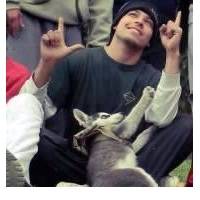 HappY777VIP2BO24/01/2017
HappY777VIP2BO24/01/2017Es las 3 vez que compro uno igual ya que lo utilizo para muchos proyectos.. es excelente y barato 100% recomendado :) !! y facilmente programable a travez del soft de GUI :) !! excelente realmente :) !!!
コメント (1)オリジナルを表示 -
 JankunnyVIP1NL26/02/2016
JankunnyVIP1NL26/02/2016SimpleBGC GUI v2.2 b2 Calibration 1. Aansluiten 2. USE DEFAULTS 3. Verbinding verbreken 4. Aansluiten 5. Melding Accelerometer is not calibrated 6. Read 7. CALIB.ACC (blauwe led knippert langzaam en daarna snel en brand normaal) 8. CALIB.GYRO (blauwe led knippert langzaam en daarna snel en brand normaal) Software: https://www.basecamelectronics.com/downloads/8bit/ v2.2 b2
コメントオリジナルを表示 -
01/04/2021
非常にいいです
コメントオリジナルを表示 -
07/01/2020
優れたコストメリットにより、多くのメリットが節約され、期待される推奨事項が受け取れます
コメントオリジナルを表示 -
14/03/2018
After 2 and half years of working , the original controller of gimbal 908068 has gone. This is a perfectly replacement of it. It stabilizes the gimbal immediately out of the box, even if the software claims "accelerometer not calibrated". The software arrives configured for the mounting of the sensor upside down, as normally required in that gimble. After the sensor calibration and a small adjustment on the roll motor power, it is perfect.
コメントオリジナルを表示 -
13/11/2017
good quality product...comes with a usb connector Can be trusted And good packing too. thank u banggood.
コメントオリジナルを表示