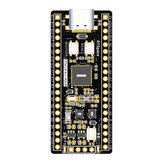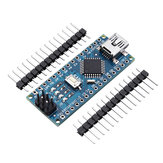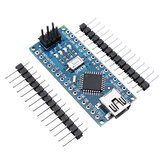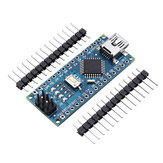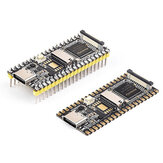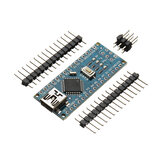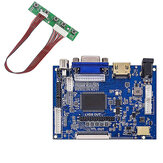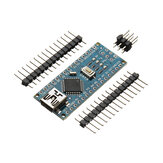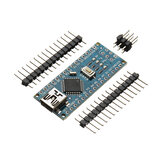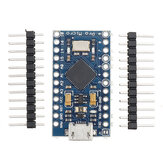Geekcreit® Pro Micro 5V 16M ミニレオナルド マイクロコントローラー開発ボード Geekcreit for Arduino - 公式のArduinoボードと互換性のある製品
お客様レビュー
- すべてのレビュー (598)
- 画像 (71)
- ビデオ (1)
レビューの一部は自動翻訳されています。
-
13/02/2020
非常に小さいので、私がそれらを使うための新しいプロジェクトを見つけるのを楽しみにしています... 開発などのためにボードのプラグや取り外しを予定している場合は、マイクロUSBポートを必ずサポートしてください。 (基板の端全体を透明エポキシで包んで、はんだパッドだけを透明にしました) 使い道が悪くなるので...
コメントオリジナルを表示 -
31/03/2018
Really good packed i like packing and micro comes with headers packed with plastic pack very nice bangood thanks once more..
コメントオリジナルを表示 -
 mnikolicVIP3RS16/11/2020
mnikolicVIP3RS16/11/2020それは、わずか11日で、完全に正しい体調で非常に迅速に到着しました。 それはまだ試されるべきである。 これは再送アイテムです。前のアイテムはどこかにスタックしていました。
コメントオリジナルを表示 -
08/10/2020
すべては大丈夫です、パッケージを保存してください。 私の古いゲーム用ステリングホイールは節約されました :)
コメントオリジナルを表示 -
 MPMPMPVIP3CA05/05/2019
MPMPMPVIP3CA05/05/2019I ordered two of these boards and they arrived much faster than I expected and were in good condition. They were individually packed in static bags and came with two header pins as shown on the product page. Soldering them was easy - stick the pins into a breadboard and set the board down so the pins go through the holes. No need for any tools to hold everything in place. Windows 10 recognized the boards and installed the correct drivers automatically; the Arduino application saw them too and I was able to program them immediately. It worked! Note that while this board is compatible with a Leonardo (same MCU), the built-in LED on a Leonardo (on Pin 13) does not exist on this board. I ran into some trouble with one of them that was entirely my own fault. Based on the silkscreen markings on the board and its size, I thought I'd try using the SparkFun Pro Micro drivers. Things worked fine until I programmed the board, after which Windows would no longer recognize it as a usable USB device. Turns out the SparkFun Pro Micro comes in two flavours: 5V/16MHz and 3.3V/8MHz, and the driver defaults to 3.3V/8MHz. The solution to the problem is to change the board type in the Arduino application back to Leonardo (5V), then ground the /RST pin twice, quickly. After that, the bootloader will wait for eight seconds for you to set the Arduino software to the correct COM port and upload your program, making sure you have the board type set to Leonardo. It took me a couple of tries but I brought the board back from the dead. If you ever program your board and it no longer works and your computer can't seem to communicate with it anymore, try the above technique, or do a search for "pro-micro fail troubleshooting" it's where I got the above from. This is a great little board with more pins than you'd expect for a device this small, and it plugs nicely into a breadboard, leaving plenty of room for other components.
コメントオリジナルを表示 -
16/03/2018
Пришло как описано, упаковано нормально. Подключил, установил драйвера из среды разработки - плата нормально определилась и заработала. Припаял туда FrSky передатчик для того чтобы сделать самодельный usb адаптер для вертолётного симулятора. Работает как и задумано. Итоговый результат запаковал в термоусадку для удобства. Паять тоже просто к этой плате. Визуально по качеству платы тоже всё хорошо.
コメントオリジナルを表示 -
23/03/2019
El producto en óptimas condiciones
コメントオリジナルを表示 -
 Ser ZeVIP3IT21/08/2022
Ser ZeVIP3IT21/08/2022優れた製品, Arduino のためにあなたは、arduino leonardo を選択する必要があります, 常にナノグリップよりも優れており、比較してサイズが小さいので、推奨
コメントオリジナルを表示 -
07/11/2021
優れた製品 ESDバッグを3つ注文しました そのうちの1つでマクロパッドを作った :)
コメントオリジナルを表示 -
 WemersonVIP3BR13/07/2021
WemersonVIP3BR13/07/2021非常にいいです
コメントオリジナルを表示
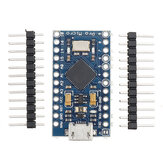










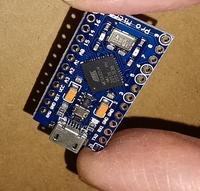
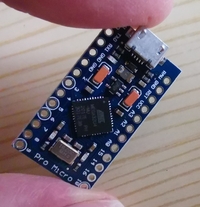




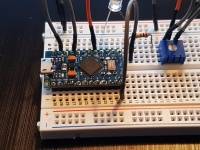






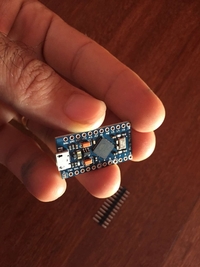
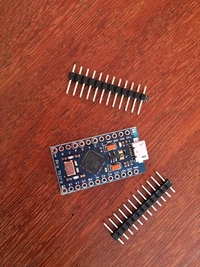

.jpg)